Staying in Touch When You're On the Road

istockphoto
These days, it seems like family and friends are never far away, even when you travel. A variety of new, affordable mobile and internet programs make staying in touch easier than ever.
Robert Reid, US Travel Editor for travel guide company Lonely Planet, recalls traveling to India about 10 years ago and making calls from landlines to relatives in the United States that blew up his budget.
The high cost of keeping in touch meant it was "particularly special" when he did, he says, but not anymore. Now, more efficient and inexpensive ways to share travel experiences with friends and family are changing the travel landscape.
Reliable internet access is important. Wireless cards pick up signals anywhere a cell phone does, whether you are driving or at the airport, but many require long-term subscriptions. Rent a wireless card temporarily while traveling domestically from RovAir.com starting at $6 per day, or sign up for a monthly Wi-Fi subscription to Boingo, which offers some 325,000 hot spots worldwide starting at $8 a day. iPhone users can access JWire to find 500,000 Wi-Fi hot spots worldwide.
Plan your next business trip with all our articles, slideshows and more.
Here are some great ways to share your trip with friends and family at home:
Calls With Skype and Google Voice
Use Skype or Google Voice instead of a landline or cell phone for free domestic calling and cheap international calling. For example, Google Voice charges 14 cents a minute for calls to Australia, while Verizon Wireless charges almost 10 times that amount. Skype and Google Voice both offer conference-calling and video-chatting. John E. DiScala, owner of budget travel website JohnnyJet.com, used Skype video to show his niece and nephew in the United States whales jumping outside his hotel window in South Africa. He puts his smartphone in airplane mode to avoid international roaming charges while using the Skype mobile app, even when he’s on the ground.
Start a Blog
Blogs are like "personal postcards,” Reid says. Unlike journals, which we used to write in and never read again, blogs are open to the world and keep followers updated in real time.
Lawyers Jacob and Kim Munch started a blog for the first time when they road-tripped from Florida to California last summer. “We were armed with a Blackberry, Mac notebook and an iPad,” Kim Munch said. “Many of the hotels had free Wi-Fi, and if they didn't, it was usually easy to find cafes that offered free Wi-Fi. I was the most surprised at how many people were actually following the blog. One friend told me she changed her morning routine to include checking our blog.”
Take Advantage of Smartphone Apps
Beluga, an iPhone and Android group-messaging app, shares locations, pictures and messages between groups of friends in real time. Andy Hayes, managing editor of travel forum SharingTravelExperiences.com, recently used the app at a music festival to communicate with friends on car-sharing and dinner plans. Turn photos into digital postcards using iPhone app Instagram and send them to Facebook, Twitter or Flickr.
Use Facebook and Twitter
Using Facebook and Twitter mobile apps can run up data roaming charges on your cell phone bill when traveling internationally, but don’t stop using Facebook and Twitter, DiScala says. Sign out of the apps when you leave the country and when you reach your destination, upload content by emailing your unique email address found on the Facebook Mobile page. Tweet through text message by setting up Twitter via SMS on your phone. To avoid burglaries, be careful of posts that make it obvious your house is empty. And adjust your privacy settings on Facebook and Twitter so only trusted associates can access your updates. Try recording live video messages and sending to selected friends through Facebook.
Upload Video to YouTube
Personal finance educator Denise Winston produces videos using a portable Kodak Zi8 camera while traveling with her husband in their Cessna plane and uploads them to YouTube for family and friends. She plans to use her iPad to shoot, edit and upload video on-the-go so they can follow her travels in real time.


















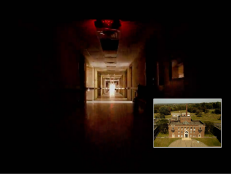








.jpg.rend.hgtvcom.231.174.suffix/1674758726773.jpeg)











